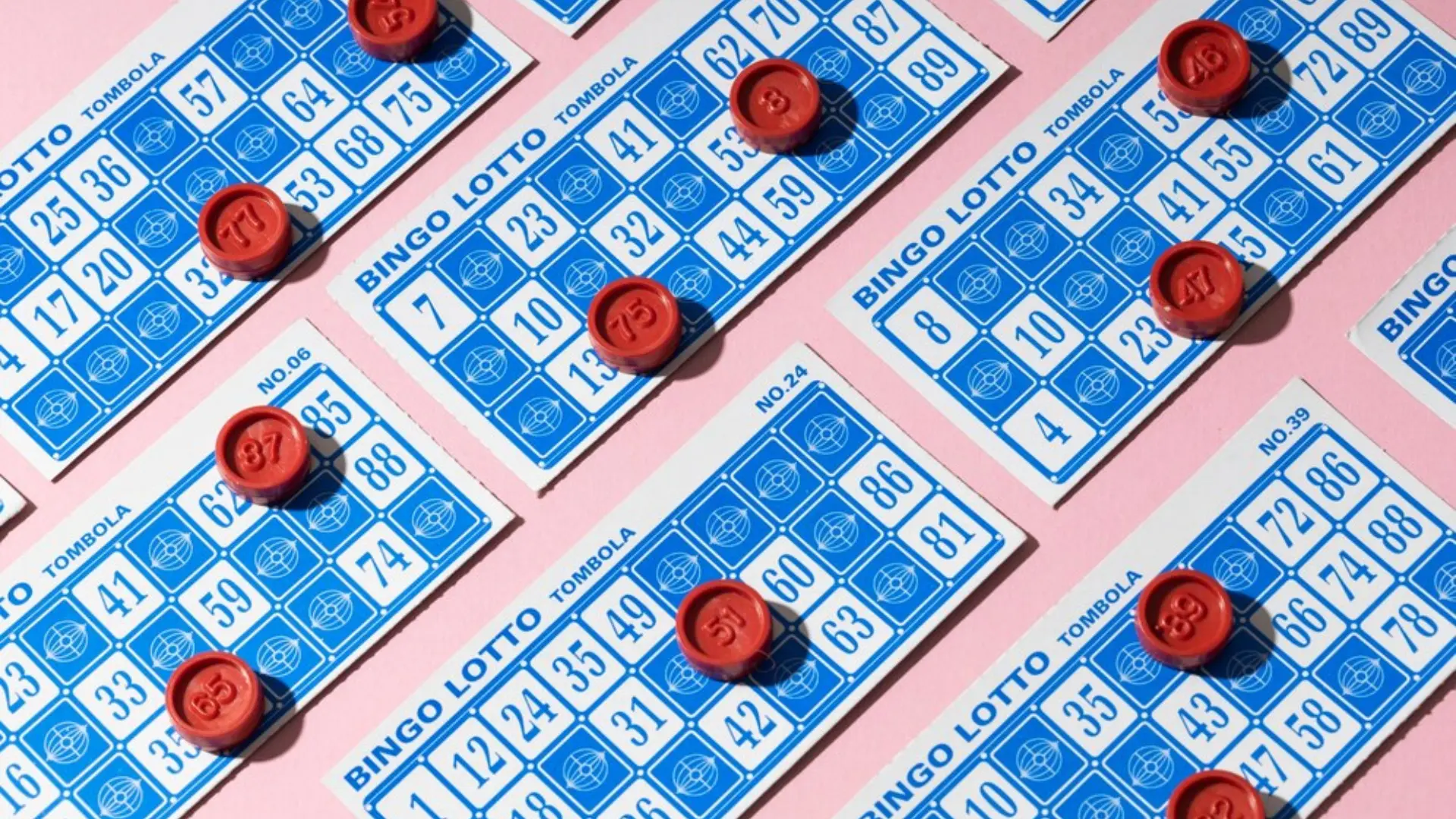Introduction
The world of Unity game development is built upon the foundation of game engines. These powerful tools provide comprehensive features, libraries, plugins, and customization options that empower you to bring your unique game ideas to life. Among these engines, two titans stand out: Unity and Unreal.
But rather than asking which one reigns supreme, a more productive approach is understanding that each engine caters to specific needs. By identifying your project’s goals and familiarizing yourself with the strengths of both Unity and Unreal, you’ll be well-equipped to make an informed decision.So, let’s delve deeper and explore the key aspects of Unity vs Unreal engine in the context of custom game development.
What Is Unity Game Development?

Unity isn’t just a game engine; it’s a comprehensive framework that empowers you to design interactive experiences across various dimensions. Whether you envision a classic 2D game, a captivating 2.5D world, or a fully immersive 3D environment, Unity provides the tools to bring your vision to life.But Unity’s reach extends beyond the realm of entertainment. It’s a valuable tool for creating training simulators, first-responder applications, and other business-focused solutions that require interaction within a 2D/3D space.
Unity Features
Unity is a popular cross-platform engine, widely used for mobile and indie game development.Unity is known for its excellent cross-platform capabilities, supporting over 25 platforms. This means you can develop games for mobile, desktop, web, consoles, and even AR/MR experiences all with Unity. It’s a great choice if you want your game to run on multiple platforms.Unity is especially strong in mobile development. Over 70% of all mobile games are made with Unity, proving its effectiveness. To make things even better, Unity offers the Lightweight Render Pipeline, which optimizes graphics for low-end mobile devices.Unity is also beginner-friendly. Its interface is easy to understand, and the main programming language, C#, is relatively simple to learn. This makes it easier for newcomers to start creating games.Additionally, the Unity Asset Store is a valuable resource for developers. It’s an online marketplace where you can buy and sell 2D and 3D assets and environments, which can save you time and effort in the development process. With Unity’s features and user-friendly approach, you can easily create and launch your game across multiple platforms.
Games Made Using Unity
Many popular list of games are made with Unity is boundless. Noteble symbol including:
- Ori and the Blind Forest (Metroidvania)
- Cuphead (Run and gun)
- Pillars of Eternity (RPG)
Did you know? Unity isn’t just for games. It’s also used in movies, architecture, engineering, construction, automotive, and even the military.
Unity Game Engine Pros & Cons

Keep in mind that these aren’t necessarily drawbacks, but rather engine characteristics that might limit your ability to perform specific tasks. This applies to both Unity and Unreal Engine. By understanding both the strengths of Unity and these considerations, you can make an informed decision about whether it’s the perfect fit for your mobile game development project.
| PROS | CONS |
| Free for projects that generate less than $100,000 per year. | Only a Unity Enterprise membership provides access to read-only source code. |
| Coverage of more than 25 platforms with an intuitive interface | Less effective when measured against other, more specialized engines |
| Excellent toolkit for mobile and indie development | Download frameworks to access advanced multiplayer capabilities |
What Is Unreal Engine (UE)?
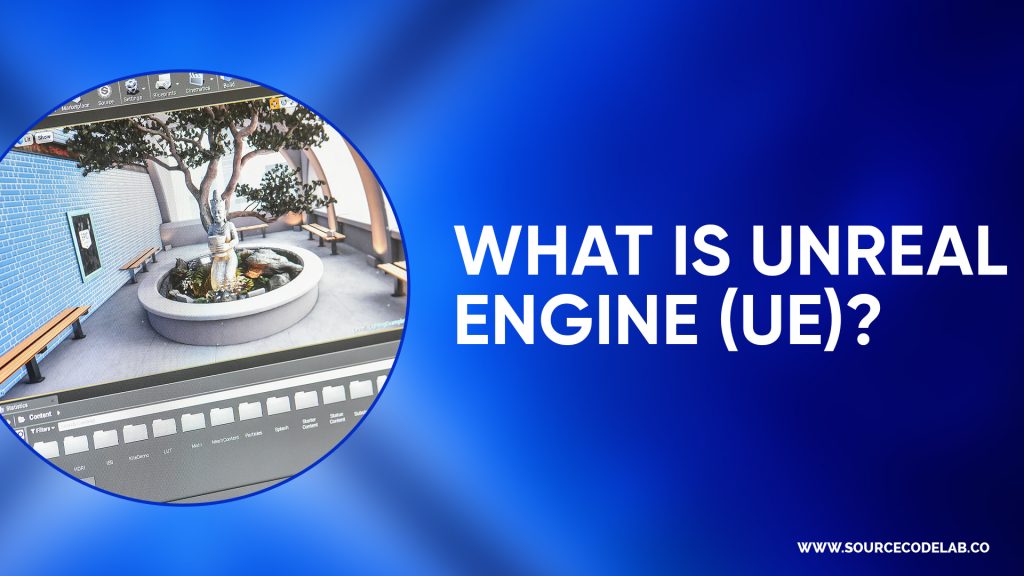
Unreal Engine (UE), created by Epic Games, is a powerful game development tool with far-reaching applications. It empowers developers to not only build video games, but also craft simulations, edit video and sound, and render stunning animations. This versatility has made it a favorite among developers, leading to the creation of some of today’s most popular games.
Built using C++, Unreal Engine boasts impressive portability. Developers can leverage it across a wide range of platforms, including iOS, Android, Windows, PlayStation, and Xbox.
The latest iteration of Unreal Engine marks a significant leap forward, as it grants developers the ability to create and integrate custom maps within their games. Additionally, Unreal Engine was a pioneer in facilitating modding, allowing creators to easily develop and share their content with the gaming community.
Unreal Engine Features
Unreal is a game engine designed for PC first-person shooters. It has become a standard for creating AAA games with cutting-edge graphics.Unleashing Unreal’s true potential lies in its exceptional high-definition graphics support. This encompasses everything from next-generation physics and lighting to stunning visual effects. The engine is written in C++, ensuring portability across various platforms, including mobile, desktop, consoles, and even AR/VR experiences.While Unreal offers a beginner-friendly Blueprint Visual Scripting system with a node-based interface, wielding C++ unlocks the engine’s full power.Unreal’s core focus is undeniably on AAA-quality PC and console games. Considered the industry standard for top-tier titles, Unreal is the go-to engine for showcasing the latest and most impressive graphical advancements.
Games Made Using Unreal
Games made with Unreal are often top hits in their genres. Some of the most famous ones include:
- Fortnite (Battle Royale)
- Hellblade: Senua’s Sacrifice (Action-Adventure)
- Star Wars Jedi: Fallen Order (Action-Adventure)
Did you know? The Unreal Engine operates on a freemium model, a hidden gem among its offerings. Developers can freely download and use it to create games or other commercial products without initial costs.
Also Read: Top 10 Game Development Companies in 2024
Unreal Engine Pros & Cons

As mentioned earlier, the engine’s drawbacks are more about specific inconveniences rather than objective disadvantages. For instance, using the powerful Unreal Engine game development services for simple mobile games may not be ideal, but that’s not a flaw of the engine itself. For more insights, you can check out our comparison of the best game engines.
| PROS | CONS |
| Enables cutting-edge visual effects | Complex interface and steep learning curve, especially for beginners |
| Performs well with complex assets and environments | Requires paying 5% royalties if your product earns over $1 million |
| Offers advanced tools for multiplayer, AI, and the latest VR projects | Demands high system requirements to utilize its full potential |
Similarities Between Unity and Unreal
While Unity and Unreal Engine differ significantly, they share several similarities. Both support multiple platforms such as mobile, desktop, consoles, and AR/VR. Unity excels in cross-platform capabilities, but Unreal also offers robust features.Both engines boast large communities, extensive tutorials, support for multiplayer and VR, and asset libraries, and are essentially free under specific conditions. Both can achieve AAA-quality graphics, though Unreal holds a distinct edge in direct comparison.
Differences Between Unity and Unreal
The main difference between Unreal Engine and Unity lies in the programming languages they use: Unity uses C#, while Unreal uses C++. C# is known for its easier learning curve and straightforward hierarchy. On the other hand, C++ includes more complex features that can be challenging to grasp.Because of these language differences, Unity (C#) is often preferred for mobile and web applications, as well as less resource-intensive desktop projects. Unreal (C++), on the other hand, excels in handling large-scale projects that require high hardware performance. Therefore, when comparing Unity vs Unreal in terms of performance, Unreal generally holds an advantage.
Unity Vs Unreal
| UNITY | UNREAL | |
| Developer | Unity Technologies | Epic Games |
| Written in | C# | C++ |
| Supported platforms | Extensive (over 25 platforms) | Comprehensive (mobile, desktop, console, AR/VR) |
| Primary audience | Mobile, indie, and beginner developers | AAA devs and indie teams striving for realism |
| Ease of use | Easier for beginners | Steeper learning curve |
| Open source | No | Yes |
| Price | None (until revenue exceeds $100k per year) | None (until revenue exceeds $1 million, then 5%) |
| 2D/3D support | Yes | Yes (limited for 2D) |
| Al support | ML-Agents toolkit | Behavior trees |
| VR/AR/XR support | Yes (faster, and easier to use, supports more platforms) | Yes (most advanced graphics) |
| Multiplayer Support | Strong support | Strong support |
| Graphics Level | Good, suitable for mobile and indie games | Excellent, known for AAA-quality graphics |
| Asset marketplace | Unity Asset Store | Unreal Engine Marketplace |
Unreal or Unity: What to Choose
Choosing between Unreal or Unity depends entirely on your goals and specific project requirements.
| Choose Unity… | Choose Unreal… |
| To begin my journey in game development. | To make a AAA game. |
| To create an enjoyable mobile game. | To work with cutting-edge visuals. |
| To Create a cross-platform game. | To concentrate on PC and console platforms. |
Also Read: A Complete Guide on Poker Game Development
Conclusion
In conclusion, embarking on Ludo game app development can be a fulfilling endeavor, offering the opportunity to engage a wide player base and achieve substantial financial returns. By adhering to the steps detailed in this guide and remaining abreast of current trends and technologies, you can craft a thriving Ludo game app that distinguishes itself in the competitive landscape of mobile gaming.Contact Us Today!